The steps here outline how to get a security certificate, configure your mac and send secure, encrypted emails.
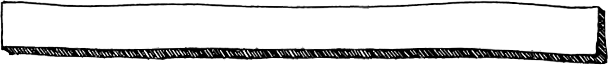

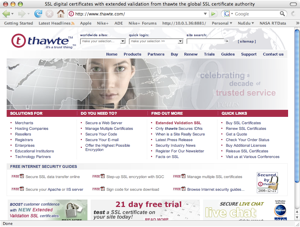

1
Go to Thawte.com and click on the Secure your E-mail link. Join to register in the Personal Cert System Enrollment.
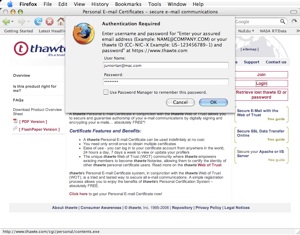
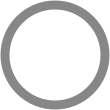
2
After you have registered, Login, go to Certificates and request a certificate. Remember to include all your email addresses you intend use the certificate with.
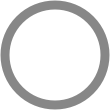
3
Thawte.com will send you an email to confirm your certificate request. It is important that you use Firefox instead of Safari to go to this link. Safari does not allow you to manage your certificates.
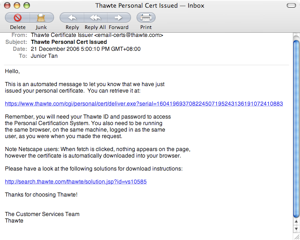
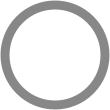
4
After confirmation, your certificate is actually saved into Firefox. Go to Firefox Preferences and click on Advanced, Encryption. Then, click on the View Certificates button.
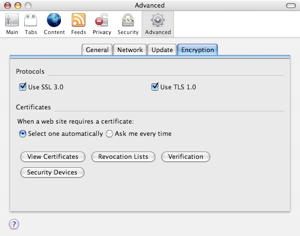
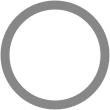
5
You will see your certificates. Find something called Thawte Freemail Member, select it, and click on the Backup button.
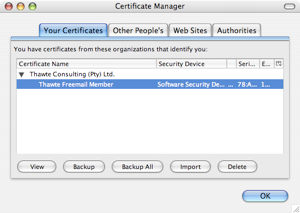
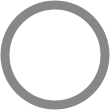
6
Open Keychain Access, located in your Utilities folder. Click on the My Certificates item in the left column, and drag your certificate you saved in Step 5 above into the main window.
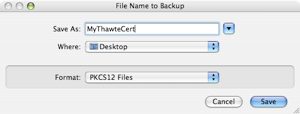
You will be asked to save your certificate, and also to provide a password for the certificate.
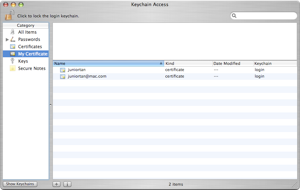
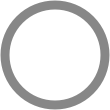
7
Launch Mail. You will see the encrypt and sign buttons on your Compose window.
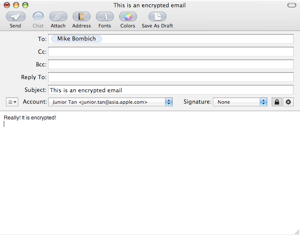
FAQ:
Is the service from Thawte Consulting free?
The personal cert is free. However, they have many value-added plans that will cost.
Do the certificates expire?
Yes, they will. When they do, just come back to Thawte Consulting and get another certificate.
Why is the encrypt icon in my Mail Compose window greyed out?
How the whole system works:
1. You send someone an email which you sign digitally (Click on: )
2. Your friend’s computer will then store your signature.
3. Your friend sends you an email with his/her digital signature. When you receive it, it is automatically saved in your computer too.
4. Only when both parties have each other’s signatures can you start to encrypt your emails.

IMPORTANT: Please use Firefox for the steps below. As of publish time of this article, Safari or Internet Explorer do not allow manual transfers of security certificates.

